The Office of Information Technology has been hard at work on an update to the Canvas to WebGrades Transfer Tool, used to transfer final grades from UCI Canvas to the Office of the Registrar. These changes are based on feedback the EEE Team received from faculty, and are intended to streamline the process of transferring grades to the Registrar.
Please note: These updates will be available with the grade submission window for Fall Quarter 2021 on December 3rd.
Changes include:
- Better handling of various cases where course spaces could contain a mix of graded and ungraded sections (such as a course space with a LEC section and 4 DIS sections)
- Updated modern user interface to better match the rest of the EEE+ toolkit
- Streamlined way to choose how to deal with blank assignment scores in your gradebook
The New Interface
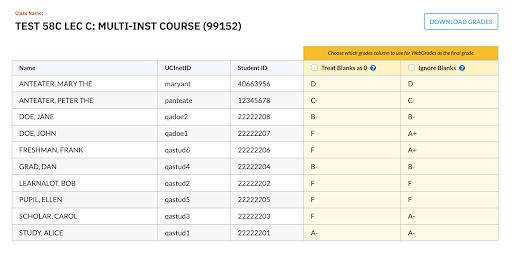
With this updated interface, you can easily see how grades are affected if you select “Treat Blanks as 0” as opposed to “Ignore Blanks”.
Prior Interface
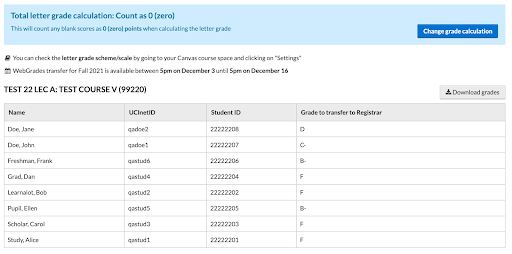
This is the previous interface that you may be familiar with.
Please note:
- This change does not affect the Registrar or any of their tools, including WebGrades.
- Nothing is changing about how grades are calculated in Canvas. The Canvas to WebGrades Transfer Tool still receives the same data as before, and still transfers the same data. This is primarily a visual update to make the process more clear.
Upcoming Grade Submission Webinars
The EEE Team will be hosting a pair of webinars to demonstrate how to transfer grades, and to answer your questions. This is a great opportunity to see the new interface in action. If you’re unable to make these sessions, a recording will be made available on this site after the first one concludes.
12/8/21 at 2:00PM: Preparing Your Final Grades
Sign up: https://uci.zoom.us/meeting/register/tJMpdOyqrTMqHdWHp0jMWxo83krGJpY0M525
12/14/21 at 10:00AM: Preparing Your Final Grades
Sign up: https://uci.zoom.us/meeting/register/tJckd-morjItGdMkutjWsBlnlXGspp5XJOXW
If you have any questions about the above, please feel free to send an email to eee-support@uci.edu.
