Tool Reviews Currently Unavailable from OIT
OIT is not currently able to work on third-party tool reviews and contracting due to capacity constraints.
If you’ve identified a tool that you would like to see integrated into UCI Canvas, we would ask you to do the following:
1. Let us know which tool you’re interested in, and your intentions for its implementation. This is so that we can make sure that your expectations align with what is possible in UCI Canvas, and so that we can keep the status of the reviews on our radar so that we can plan appropriately.
2. Work with your department to conduct the necessary security, privacy, and accessibility reviews. Once those are completed, they will also need to work with the contracts team to establish a contract that protects student data and privacy.
Tools that do not have a contract in place, or have a contract that does not contain adequate student data protections, cannot be integrated into UCI Canvas.
[Currently Unavailable] How does the review process work?
When someone requests a new teaching tool, it must be reviewed by OIT before it can be considered for integration into UCI Canvas.
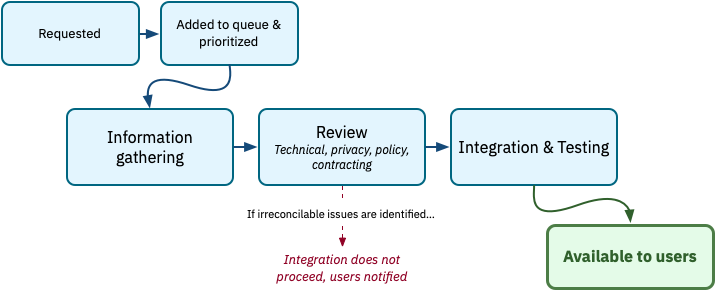
Step 1: Information Gathering
First, we gather information from the company that makes the tool. This usually includes information related to:
- Data Security
- Privacy
- Accessibility
- Company Background
- Cost
If appropriate, we’ll request a demo so that we can see how the tool functions and ask questions about features and potential concerns. If there’s a cost for the tool, we must also determine who, if anyone, will provide funding for this expense. Some tool reviews end here due to a lack of funding.
During this stage, we’ll also identify a local sponsor for the tool. The sponsor’s primary responsibilities are to renew the contract when needed and to provide a measure of local support for the tool, even if it’s limited to liaising between end-users and the vendor. Typically the sponsor of third-party integrations intended for campus-wide deployment is an OIT unit, but this role may fall to a school or department if a tool is deployed just for them. Tools require a sponsor in order to remain installed in UCI Canvas.
Step 2: Security, Privacy, & Accessibility Reviews
Next, the above information is shared across multiple teams within OIT so that they can each take a closer look at the tool. These reviews are done to ensure that the tool is safe to use and meets UCI’s standards for student data protection, privacy, and accessibility.
Step 3: Contract Negotiation & Review
If no major concerns are found, we discuss the terms of a contract with the vendor. This process can involve a lot of back-and-forth, as the vendor or UCI may request changes to proposed contract language.
- If UCI and the vendor are unable to agree upon terms, the tool review will end (this is rare, but has happened)
- For smaller vendors, this process can take several weeks to review our proposed contract language and, in some instances, they may refuse to review it unless we purchase a license that covers the entire institution.
The contract is then reviewed by UCI’s Contracts team and/or Procurement to verify that it is in compliance with University of California policies. The contract is then circulated for signatures from the vendor and UCI.
If the vendor is new to UCI and there is a cost associated with the tool, they will be on-boarded into UCI’s vendor payment system by OIT’s Business Services office, which can take some time to complete.
Step 4: Integration
Then, the vendor will provide instructions for how we can install their tool into UCI Canvas. After installing and testing the tool to verify that it works, the process is complete.
In rare cases, a tool may require an especially deep integration into Canvas, in which case we will work with our programming staff on the integration. This will result in a somewhat longer integration phase.
How long does it take?
Different types of tools require varying amounts of time in order to acquire and integrate, sometimes lasting several months or more. In addition, we are often working through a backlog of requests, and our Contract and Procurement teams are experiencing an especially high number of requests right now. This means that we may not be able to start, or complete, a review right away.
What should I expect after requesting a new tool?
We will respond to your inquiry to let you know that we’ve received your message and taken note of your interest. If you know of any colleagues that are interested in the tool, encourage them to contact us as well. This helps us get a sense of how much demand there is for the tool, which is important because we are always trying to consider how we can make the most positive impact for the campus.
As mentioned above, we’re often working through a backlog of requests, which can mean that we’re not able to start a review for some time. You are always welcome to use the contact form on this website or email eee-support@uci.edu to see if there have been any updates.
