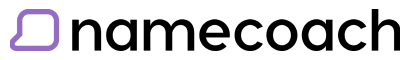Educational Technology Tools
The Office of Information Technology has partnered with the Office of the Vice Provost for Teaching and Learning to make a wide variety of tools & resources available within UCI Canvas, including apps to promote student engagement, assess learning, and leverage content from textbook publishers.
OIT is currently unable to review additional tools due to capacity constraints. Please read about current steps you can take to get a tool reviewed and integrated with UCI Canvas on our process page. Each tool needs an extensive review process involving staff from OIT’s learning management, security, and business services teams; UCI Procurement; and the campus privacy office.
Assignments & Assessment
GradeScope
Online rubric-based grading tool
Turnitin
Academic honesty checking tool
Google Drive
Collaboration & assignment collection
Respondus
Respondus lockdown browser and monitor
Knewton
Adaptive learning assignment tool
FeedbackFruits
FeedbackFruits suite of tools
MyLab & Mastering
Interactive content and assessment
Lecture Streaming & Capture
Student Engagement & Collaboration
Perusall
Social annotation and reading tool
iClicker cloud
Live polling & engagement
Poll Everywhere
Live polling
Yellowdig Engage
(School of Business only) Discussion and student engagement
Ed Discussion
Q&A and discussion board
NameCoach
Create audio recordings to share name pronunciation
Content Management & Creation
CidiLabs Design Plus
(School of Business only) Content creation toolkit
Pearson Revel
Interactive content for active learning
Publisher & Textbook Tools
Teaching & Learning Tools
UCI COMPASS
Insights into course demographics & grading equity
EEE+ Evaluations
Gather confidential feedback about your students
UCI Canvas
UCI’s learning management system